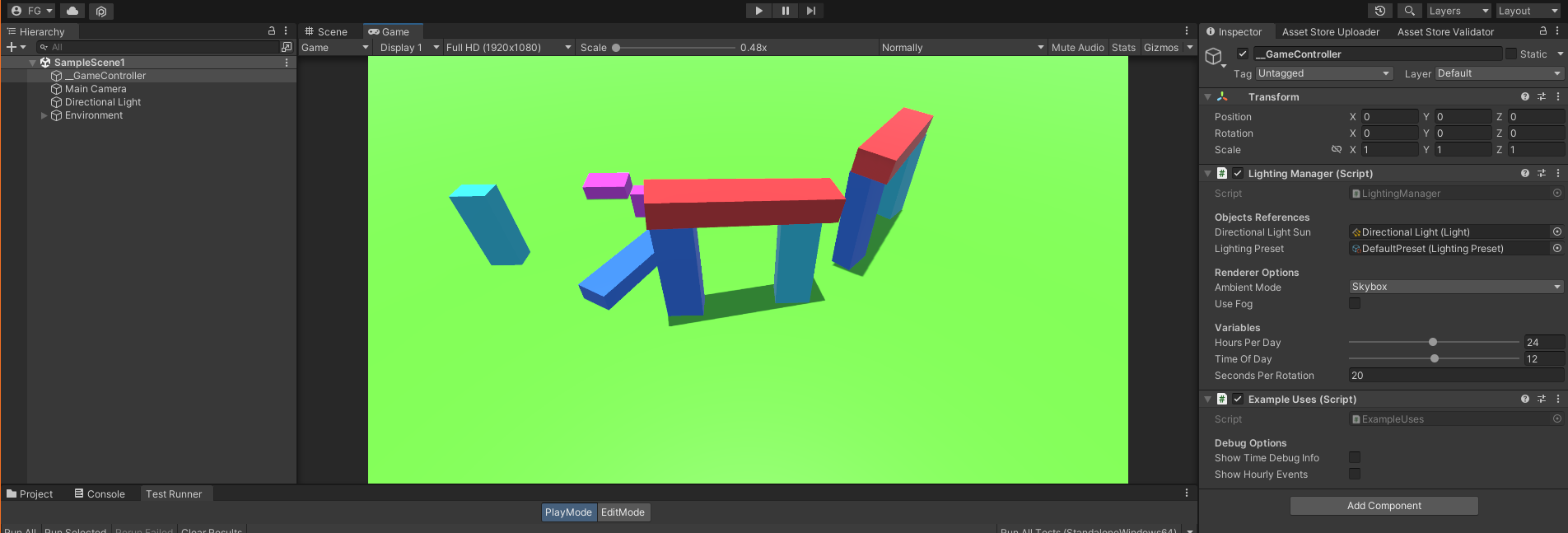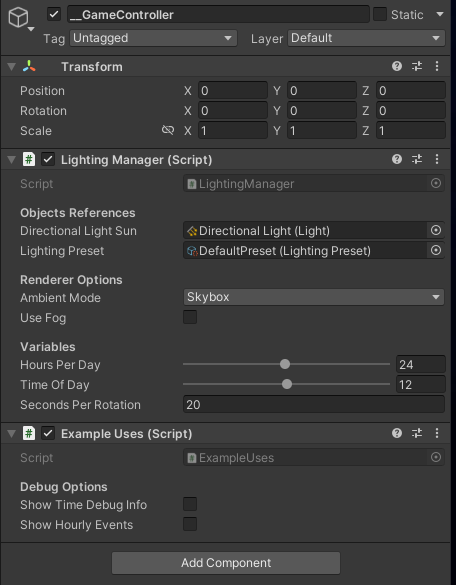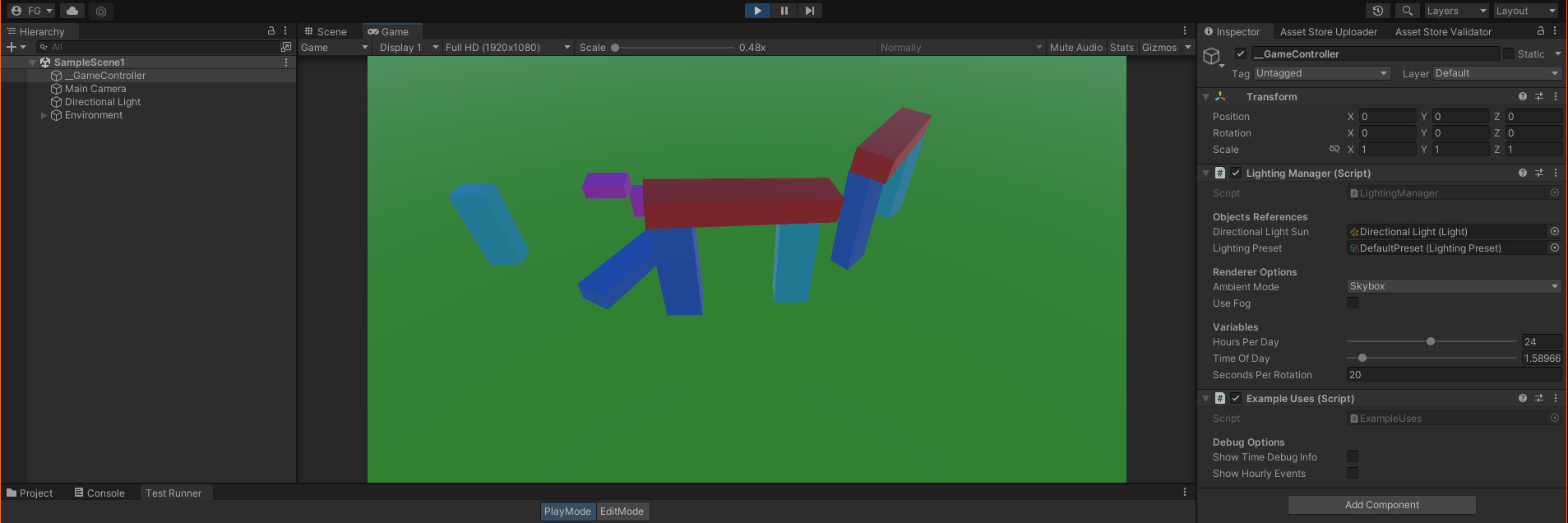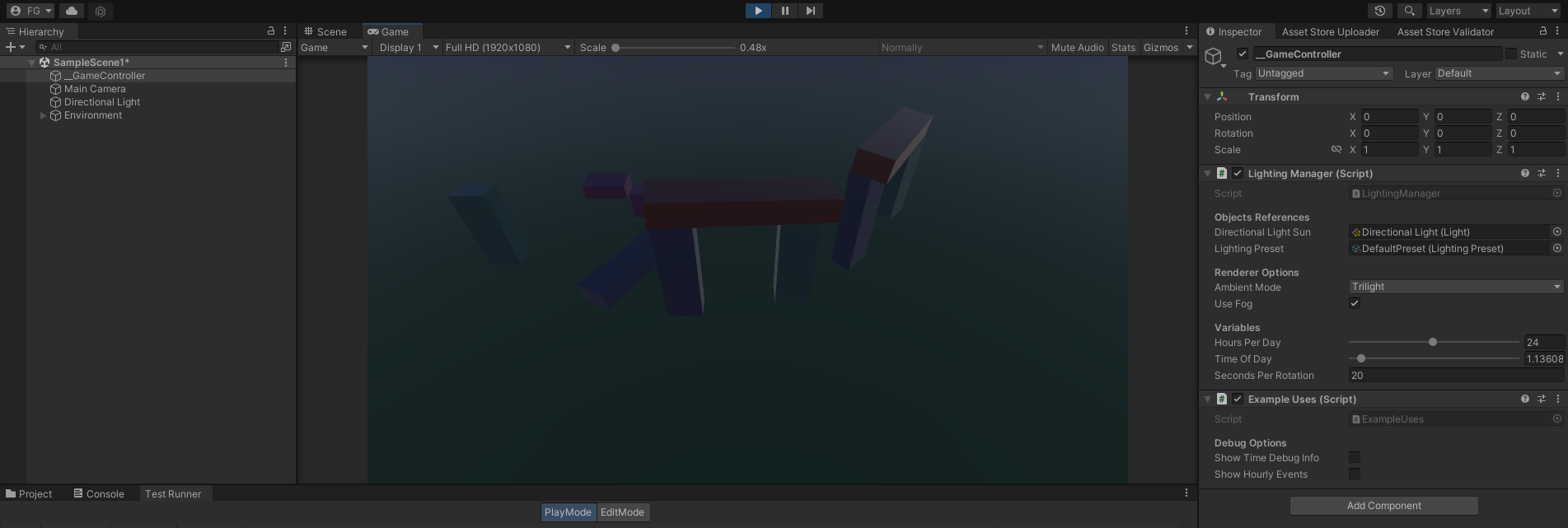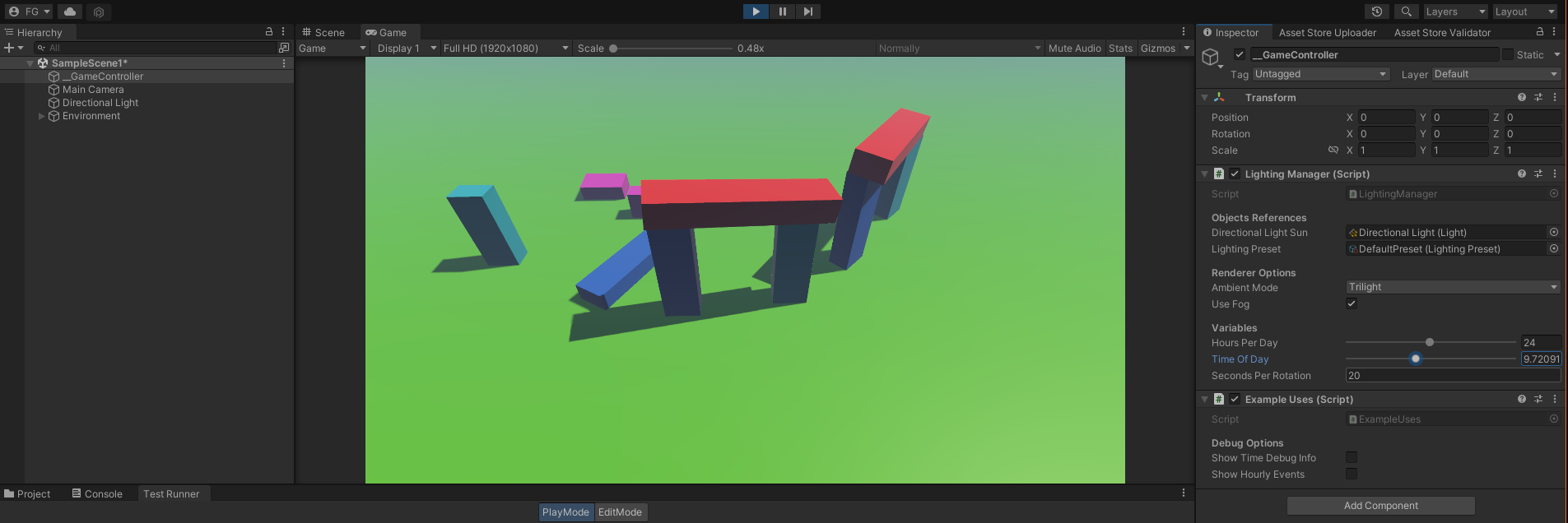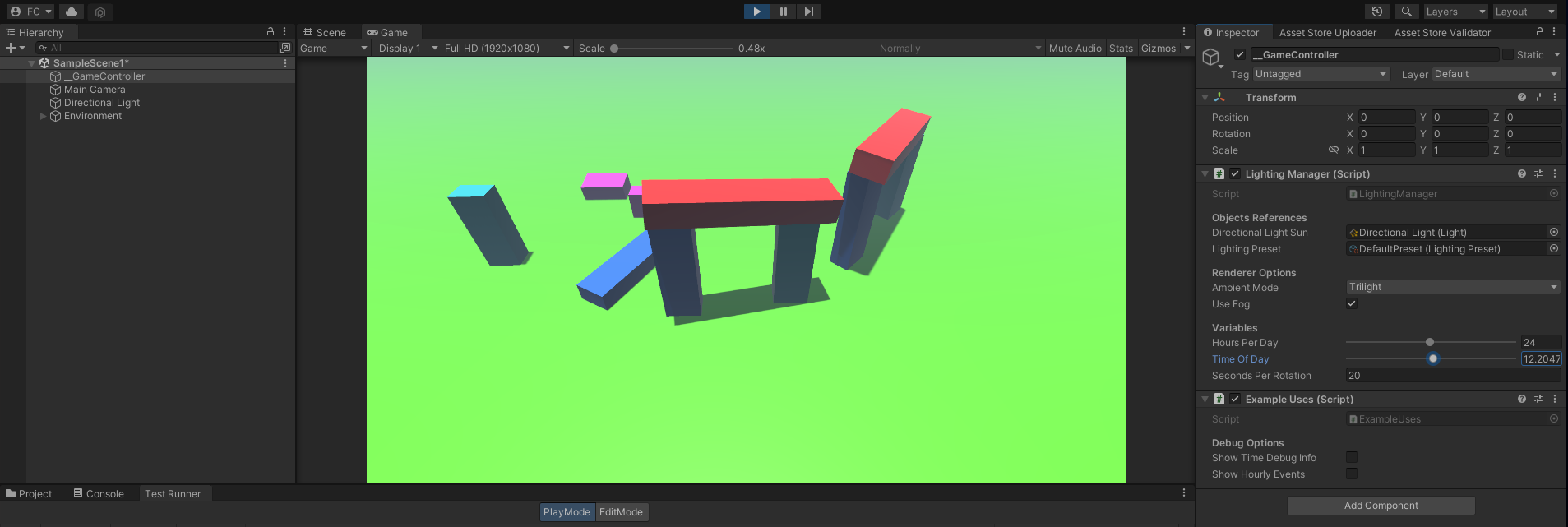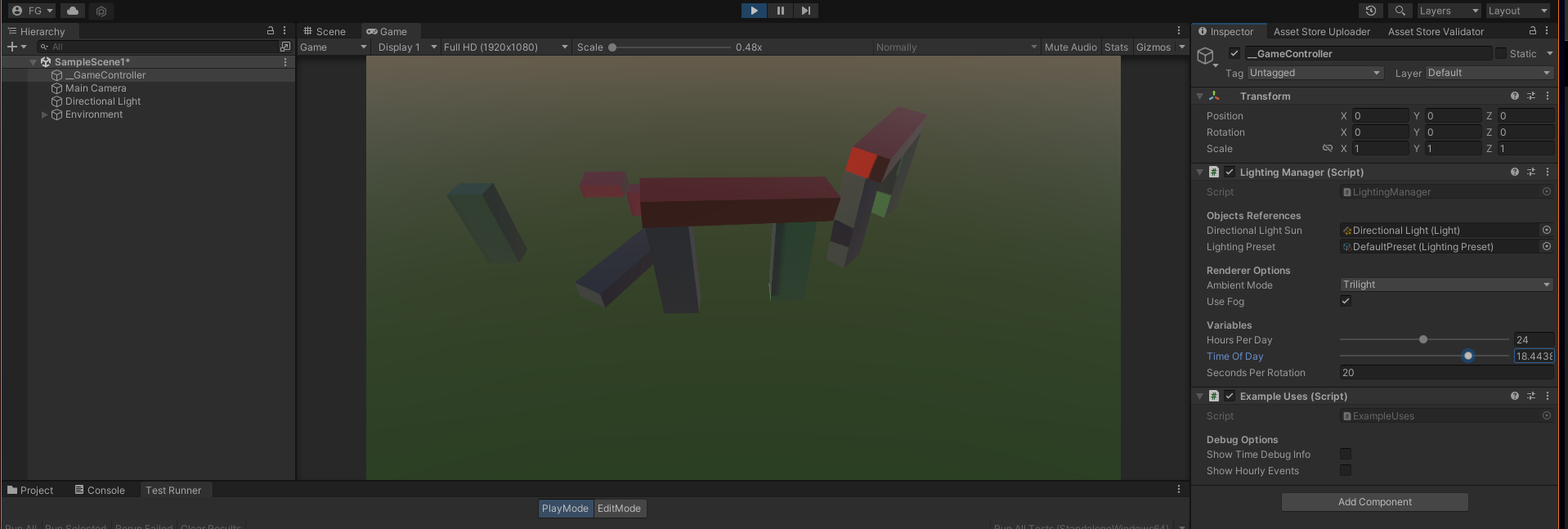Faelan Games
Download
Get the Day Night Cycle Asset for Unity today and start creating immersive environments for your games!
Download NowDay Night Cycle Asset
A dynamic day-night cycle system for your Unity project.
Images
Description
Introducing Day/Night Cycle, a comprehensive Unity asset designed to help you effortlessly incorporate dynamic day-night transitions into your projects. This package includes a powerful LightingManager script, offering seamless control over various aspects of your scene's lighting, such as ambient color, directional light, and fog settings. To provide a quick starting point, we've included three unique lighting presets for Earth, Moon, and an Alien Planet. These presets can be easily customized to suit your specific requirements, allowing you to create a wide range of atmospheric settings.
In addition, the Day/Night Cycle asset now includes the AutomaticLight script, which enables you to control lights automatically based on the time of day. This feature can significantly improve the realism and immersion of game environments, allowing you to easily adjust lights without manually tweaking them.
The LightingPreset class enables you to create new presets and share them with others. The package is designed to work with the Built-in Render Pipeline and is compatible with Unity 2019.4 and later versions.
Enhance your game's atmosphere and create immersive experiences with this user-friendly day-night cycle solution. Explore the possibilities, and let your creativity soar with Day/Night Cycle.
Changelog
- Version 1.1.0 - Update
- Added AutomaticLight script for controlling lights based on the time of day
- Moved LightingPreset scriptable objects to the "FaelanGames" folder
- Updated demo scenes to showcase the new AutomaticLight script
- Improved overall stability and performance of the Day/Night cycle system
- Note: The new AutomaticLight script allows users to easily control lights based on the time of day without needing to manually adjust them. This can significantly improve the realism and immersion of game environments. The updated demo scenes provide examples of how to use the new script in different environments.
- Version 1.0.0 - Initial Release
- Added core functionality for a customizable Day/Night cycle
- Included LightingManager for controlling the day-night cycle settings
- Provided LightingPreset scriptable objects for different environments (Earth, Moon, and Alien Planet)
- Implemented sample scenes for demonstration purposes
- Compatible with the Built-in Render Pipeline